A Delivery app that will make every delivery memorable!
This Product consists of two parts, the driver’s app, and the service provider's app.
1. Driver's App Controls the orders from the service providers, and views invoices pick-ups & deliveries.
2. Service Provider's App Offers the service providers the ability to request a delivery, track the order's status, and view orders history.

Driver's App
An application that anyone can use, easily!
The first part is the driver's app, through this app the driver will be able to accept or deny new delivery orders, keep track of all of the order's steps, and change availability status.
New order details, previous orders, invoices details, and company's notifications, all of these data will be presented vividly and in a simple, easy way.
100% Control over the delivery process between the owner, the driver, and the service provider.

Full control on all the orders arrived to your drivers.
1. New, Picked-up, and Scheduled Orders:
Once an order arrives to the driver app, based on it's status, the driver will be able to view it’s details, and accept or deny the order. If, however, the driver accepts the order, the status of the order will change based on each step the driver complete until the order if fully completed.
From entering visit details, to saving all of the parts and services required upon client's request, and finally delivering and picking-up invoices.
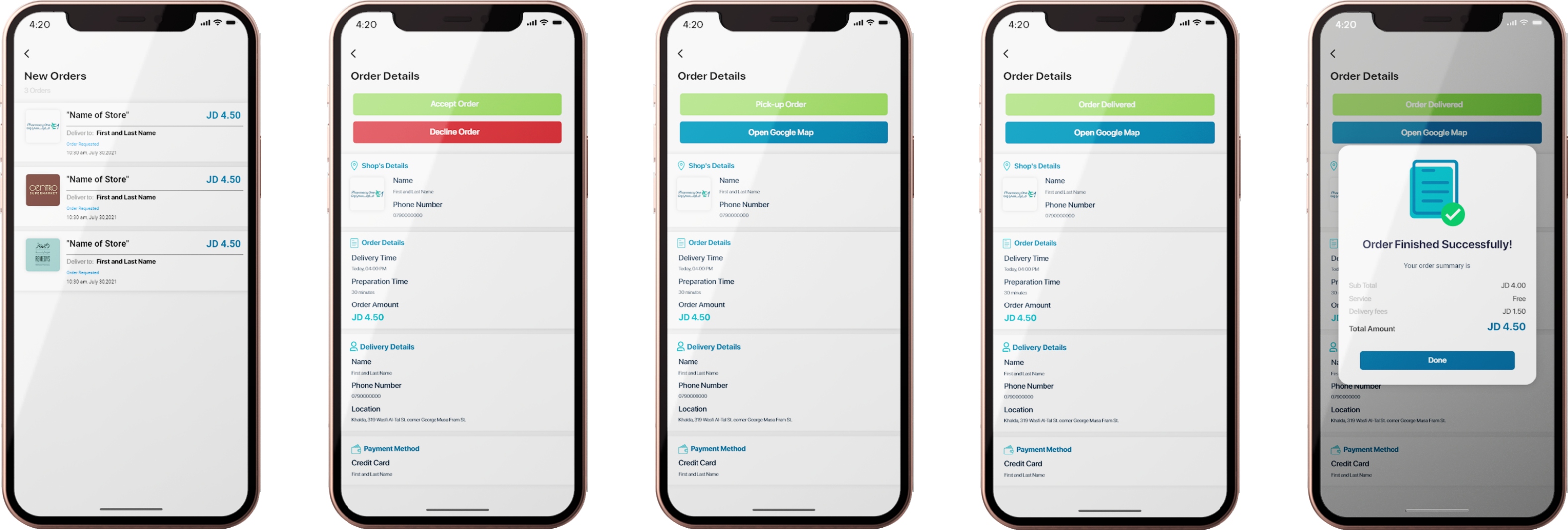
2. Notifications & Contact us:
All of the notifications from the company to all the drivers will be displayed in the app in a clear and neat way.
Also, at any time, the driver will be able to contact the company regarding any issue occurred via email or by call.
Also any missing tools for any visit can be requested at anytime.
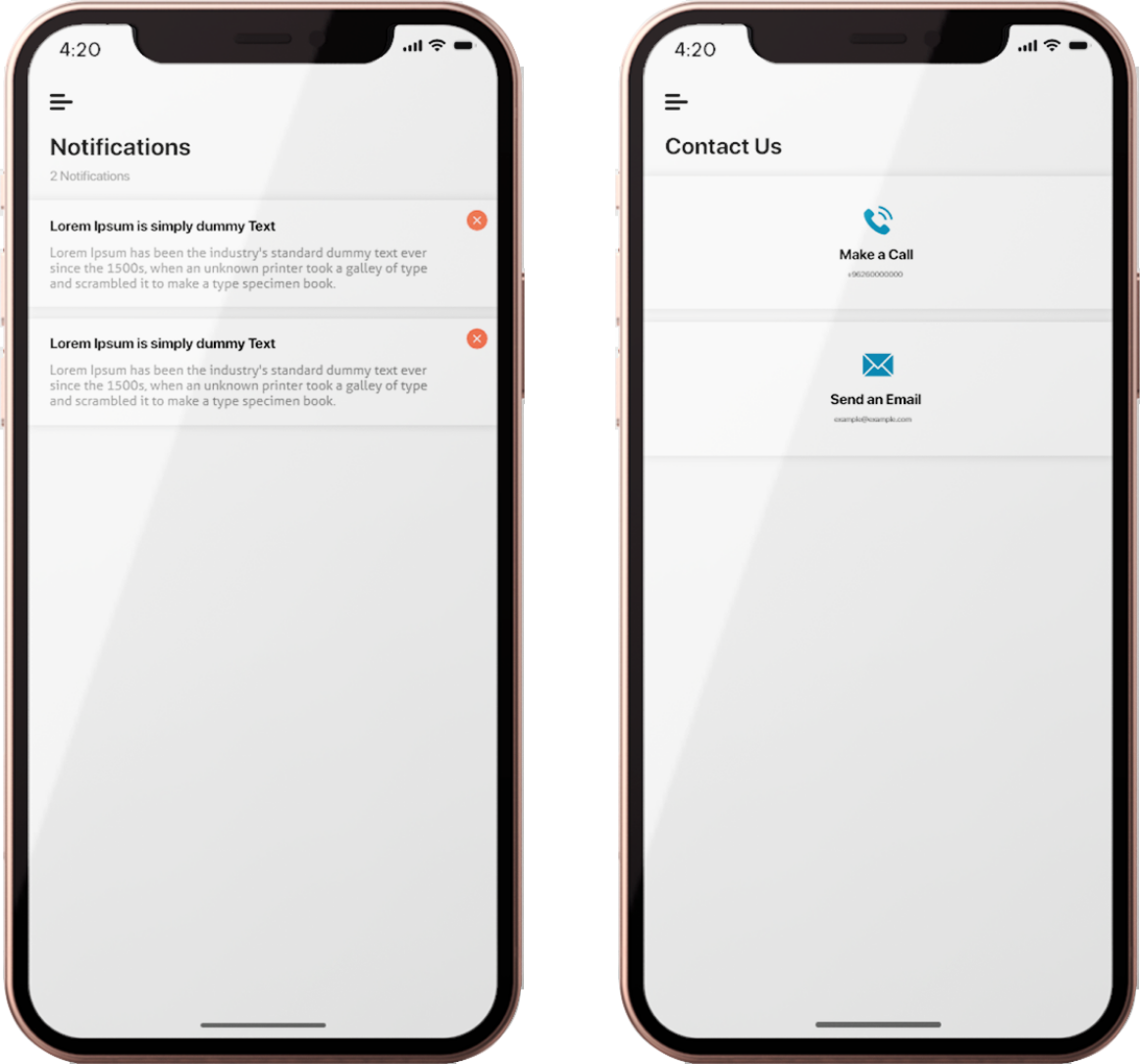
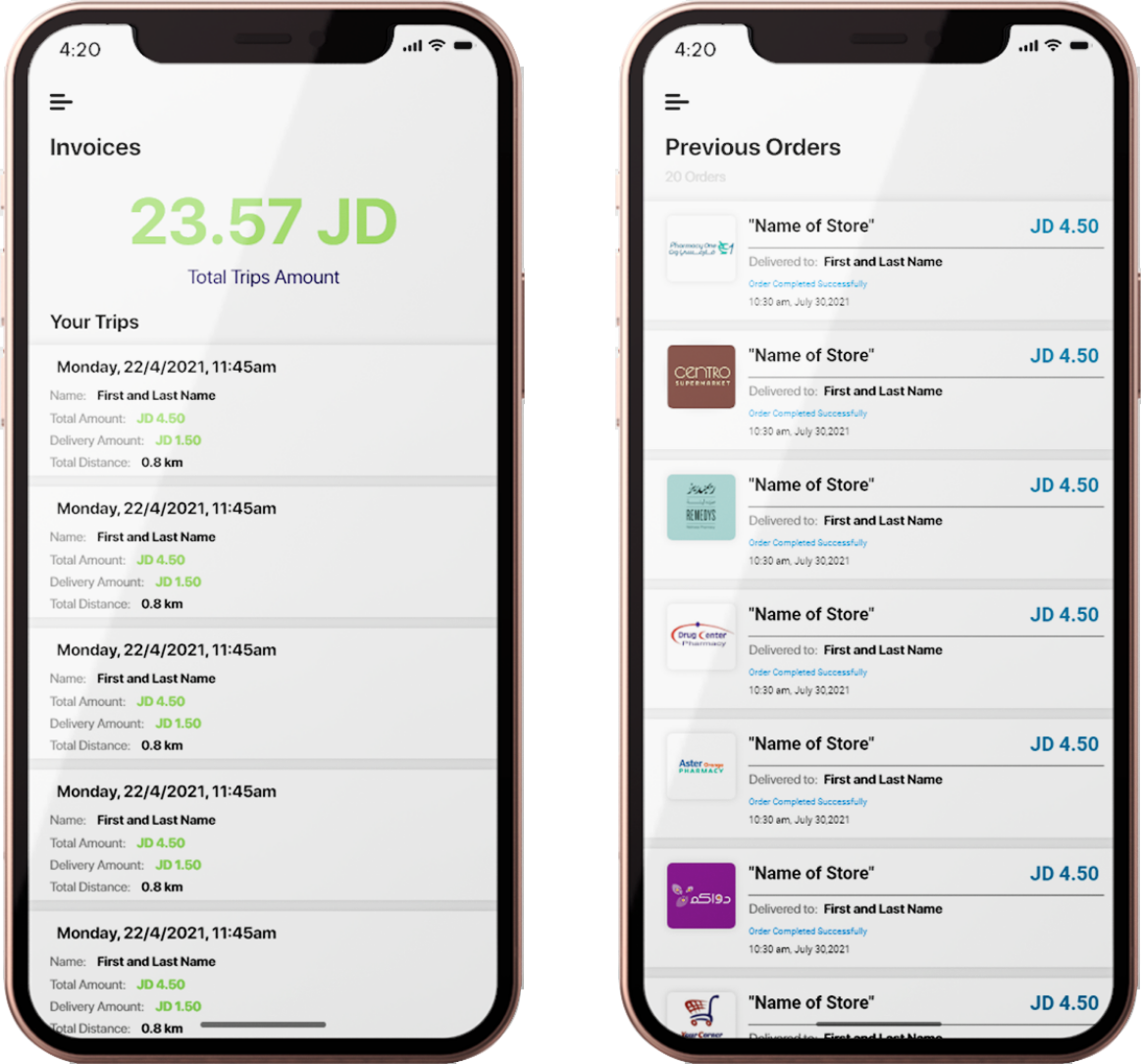
3. Invoices & Previous Orders:
The driver can view all the invoices from finished orders, so that the payment will be clear for both parts, the driver and the owner.
The driver can view all the invoices from finished orders, so that the payment will be clear for both parts, the driver and the owner.
Service Provider's App
Get more businesses to work with you!
To create an integrated project, we supported the driver's application with an application for service providers, in a way that the deliveries will be completed successfully without the need for a client app.
This application allows businesses whom providing a certain service to their clients, to have a delivery organized system and to follow up on the orders' status.
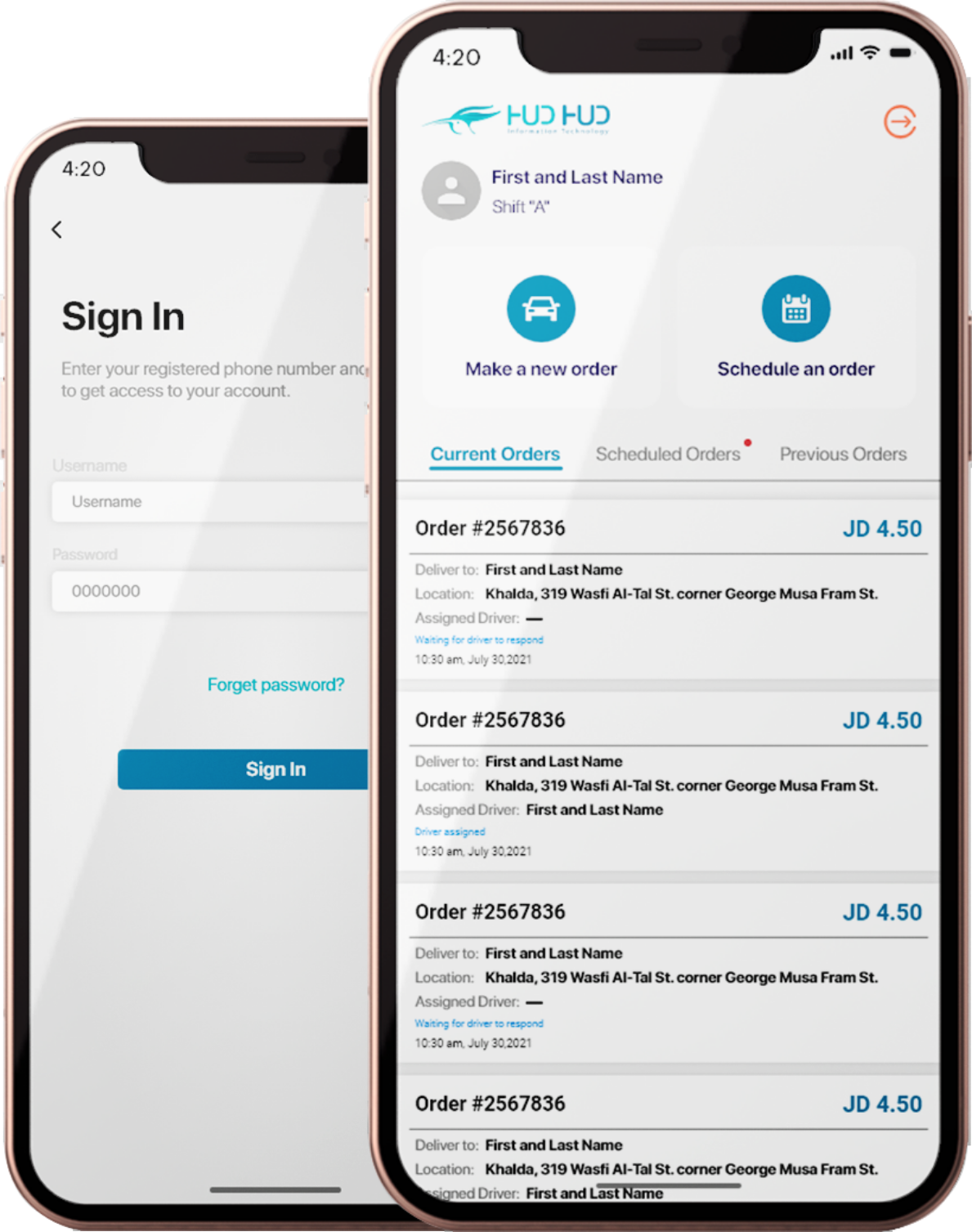
Give businesses the reason to work with you.
1. Orders' Status:
Once the user enters the app with the username and password provided, the home page views the orders, and the options to either make a new order or schedule an order for later.
The current orders, the scheduled orders, and the previous orders will be presented so that the user can view the orders details vividly on home page.
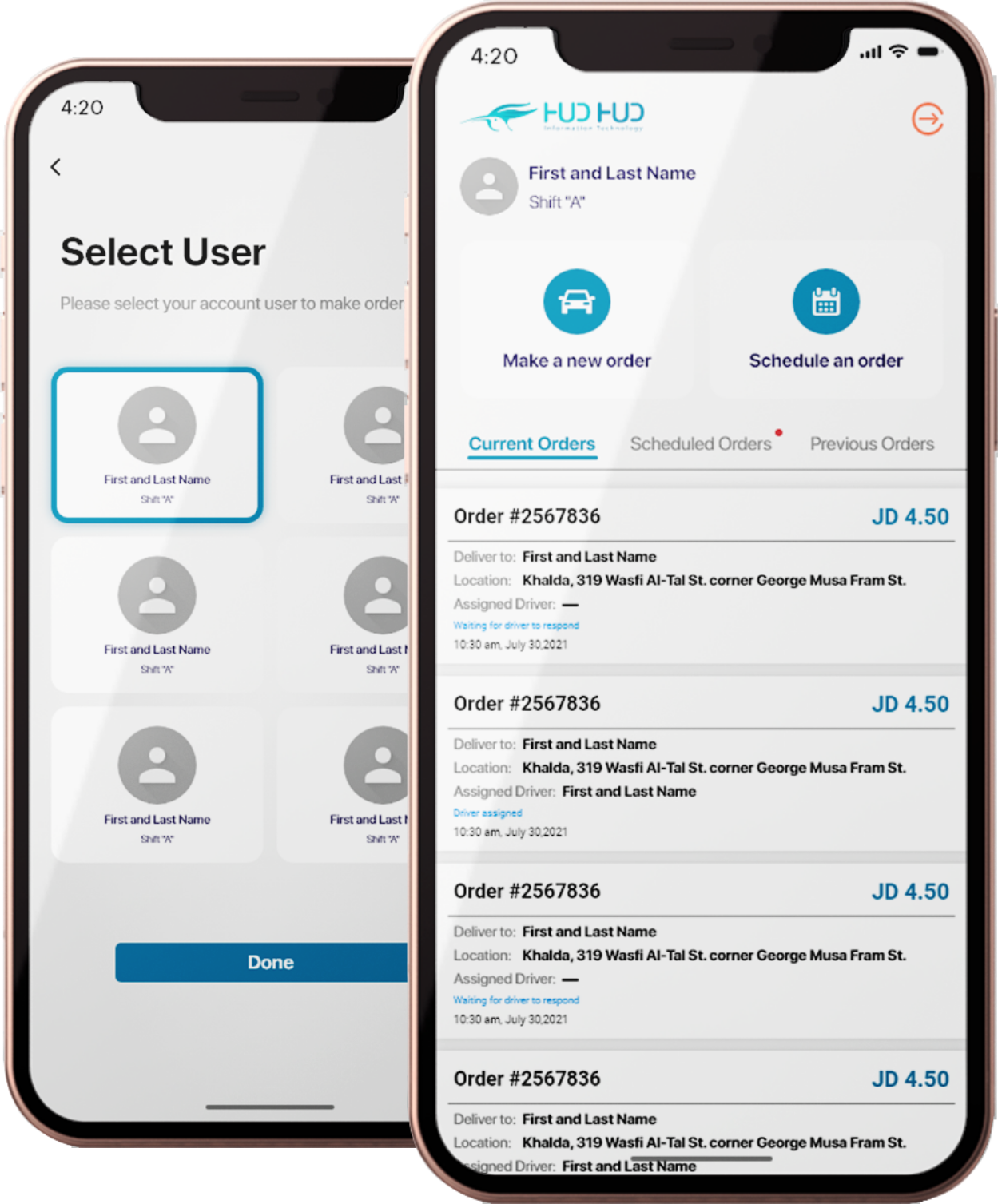

2. New and Schedule Orders:
Through this app, the user will be able to request a delivery at anytime needed.
The process is easy and simple to follow, by entering the order details and the contact information, then hitting submit, the requested order will arrive to all the available drivers for one of them to accept it.
3. Schedule Order Details:
Scheduled orders will be saved and waited to be assigned for a driver or to be cancelled.
The order details are saved once it's made, so any changes needs to be changed on the order will request the user to delete the order and rescheduled again.
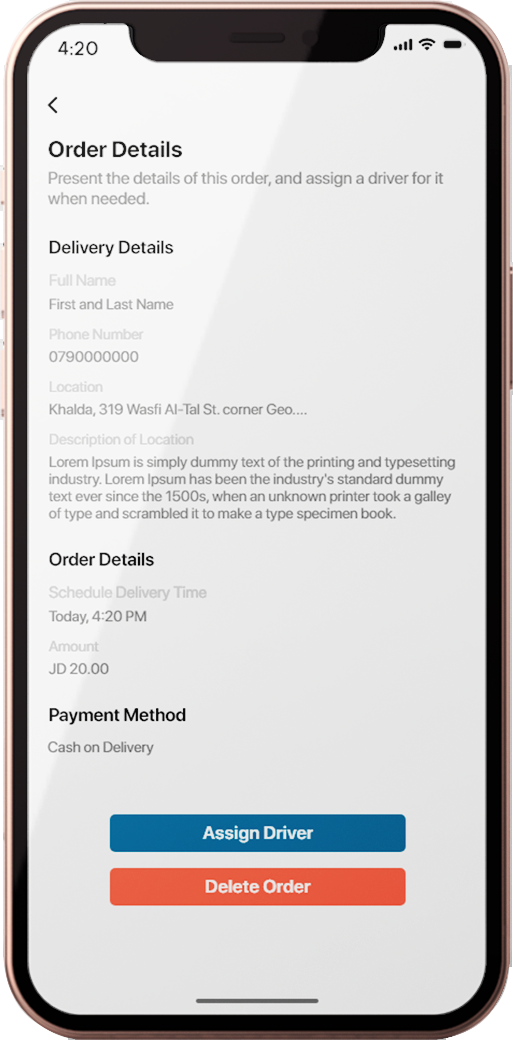
What Happens Next?
- Our sales manager reaches you out within a few days after analyzing your business requirements
- Meanwhile, we sign an NDA to ensure the highest privacy level
- Our pre-sale manager presents project estimates and approximate timeline


