How How does a CMS work and how is it used?
A CMS provides a graphical user interface with tools to create, edit and publish web content without the need to write code from scratch.
A CMS has two components: a content management application (CMA) and a content delivery application (CDA).
The CMA is a graphical user interface that enables users to design, create, modify and remove content from a website without HTML knowledge.
The CDA component provides the back-end services that support management and delivery of the content once a user creates it in the CMA.

CMS features
Features can vary amongst the various CMS offerings, but core functions include:
Intuitive indexing, search and retrieval.
These features index all data for easy access through search functions and enable users to search by attributes such as publication dates, keywords or author.
Format management.
This helps turn scanned paper documents and legacy electronic documents into HTML or PDF documents.
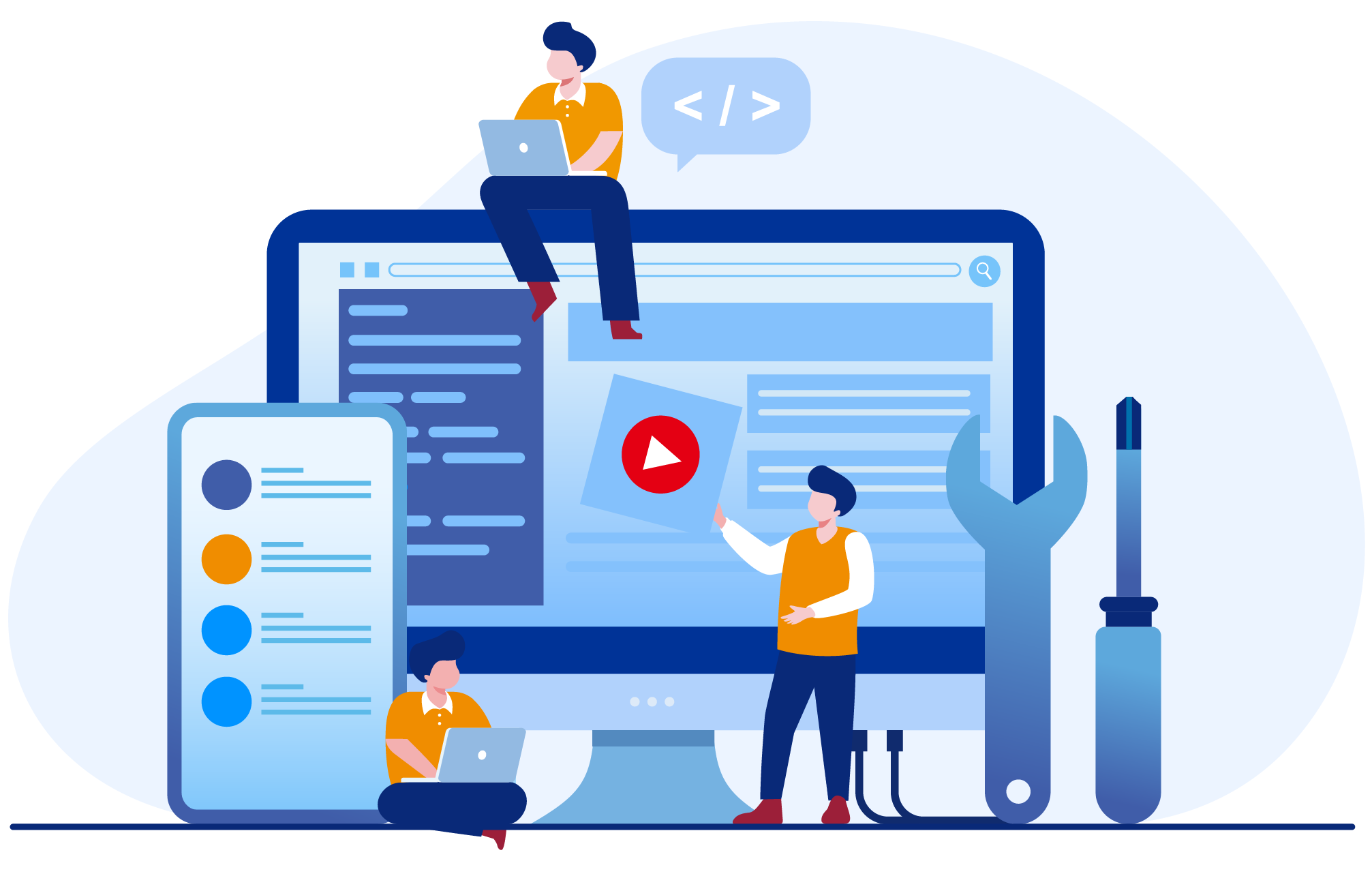
Revision features.
These features enable content to be updated and edited after initial publication. Revision control also tracks any changes individuals make to files.
Publishing.
This functionality enables individuals to use a template or a set of templates that an organization approves -- as well as wizards and other tools -- for content creation and modification.
Benefits of using a CMS
There are a number of benefits to using a content management system, including:
Ease of use.
Due to a graphical user interface, even those with limited technical knowledge can use the software.
Easy to search for information.
A built-in search function enables users to enter what they are searching for and have a list of items returned to them -- much like a Google search engine.
Easy to manage content.
Not only is creating content easy, but so is removing content. A CMS makes it easy to unpublish content to keep websites up to date.
Accessible from anywhere.
A CMS can be cloud-based or on premises, but users can access content from anywhere with a device that's connected to the internet.

Allows multiple users
A CMS makes it easy to manage publishing permissions.
Instant content updates.
A CMS enables users to manage and update content in real time -- without needing to wait for a developer.
Easy to scale.
A CMS makes it easy for businesses to add new web pages as their business grows without the need for a developer.
Easy to update.
Development teams can roll out updates with just a few clicks.
What Happens Next?
- Our sales manager reaches you out within a few days after analyzing your business requirements
- Meanwhile, we sign an NDA to ensure the highest privacy level
- Our pre-sale manager presents project estimates and approximate timeline

